1. pilih English
2.
3. American English
4. configuring the network with DHCP (Pilih CANCEL)
5. continue
6. configure network manually
7. IP address (contoh 192.168.1.109)
8. subnet mask (default)
9. gateway (contoh 192.168.1.100)
10. server address (contoh 192.168.1.109)
11. hostname (contoh tedi)
12. domain (contoh tedi)
13. pilih (guided – use enteri disk)
14. enter
15. pilih (all file is one partition)
16. finish (enter)
17. write the changes to disks? (yes)
18. configure time zone (pacific)
19. root password (contoh 123)
20. ulangi lagi password nya
21. nem user (contoh tedi-user)
22. enter saja
23. password user (contoh 321)
24. ulangi lagi password nya
25. network mirror (no)
26. continue
27. package usage survey (yes)
28. pilih (standard system) saja
30. grub boot leader (yes)
31. continue
32. cd akan keluar dan ambil cd nya
33. akan merestart sendiri
34. kalau sudah login masukan cd Debian 1 lagi
BY : Tedi TKJ
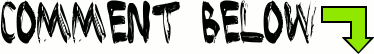



Tidak ada komentar:
Posting Komentar